Using PDF Bookmarks to Avoid Losing Your Place
Posted by Custom Book Scanning on 23rd Jan 2018
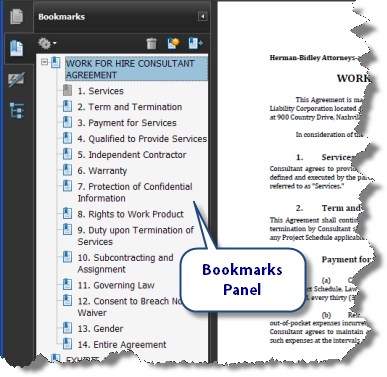
As the world quickly transitions from physical books to reading on their devices, one has to wonder how they can easily save their place in their new ebooks. A lot of e-reader devices like the kindle will easily save your place in each book akin to sticking a good old fashion bookmark in it to tell you where you left off. However, many people read books on pdf format on their computers, tablets and phones. Depending on the software they use it may not always save their spot when the app is minimized or the phone is restarted.
This can make for a frustrating journey of trying to remember what parts you've read already coupled with the dread of skipping too far and reading spoilers you weren't ready for. (Yikes!) If you are like me I sometimes rename the pdf file to the page I stopped on. However, depending on the book you may want to skip around or navigate to certain parts quickly. That's where our pdf bookmarks service come in.
Most books have a Table of Contents to to help one navigate so while your pages will be scanned in containing the contents page, it won't have any function. Using our services, we can turn the Table of Contents page into a clickable page that will navigate you to the corresponding section of the book. Better yet, we'll also create "bookmarks" in the pdf that will allow you to navigate using the side panel bookmarks sections to click to any area in the book. This comes in handy especially for thicker books like text books with lots of sections and subsections in the text.
If you are considering using our services and think such a feature will help you out give it a try and you won't be disappointed. We will recreate the exact Table of Contents as it's displayed in your book. Happy reading!

